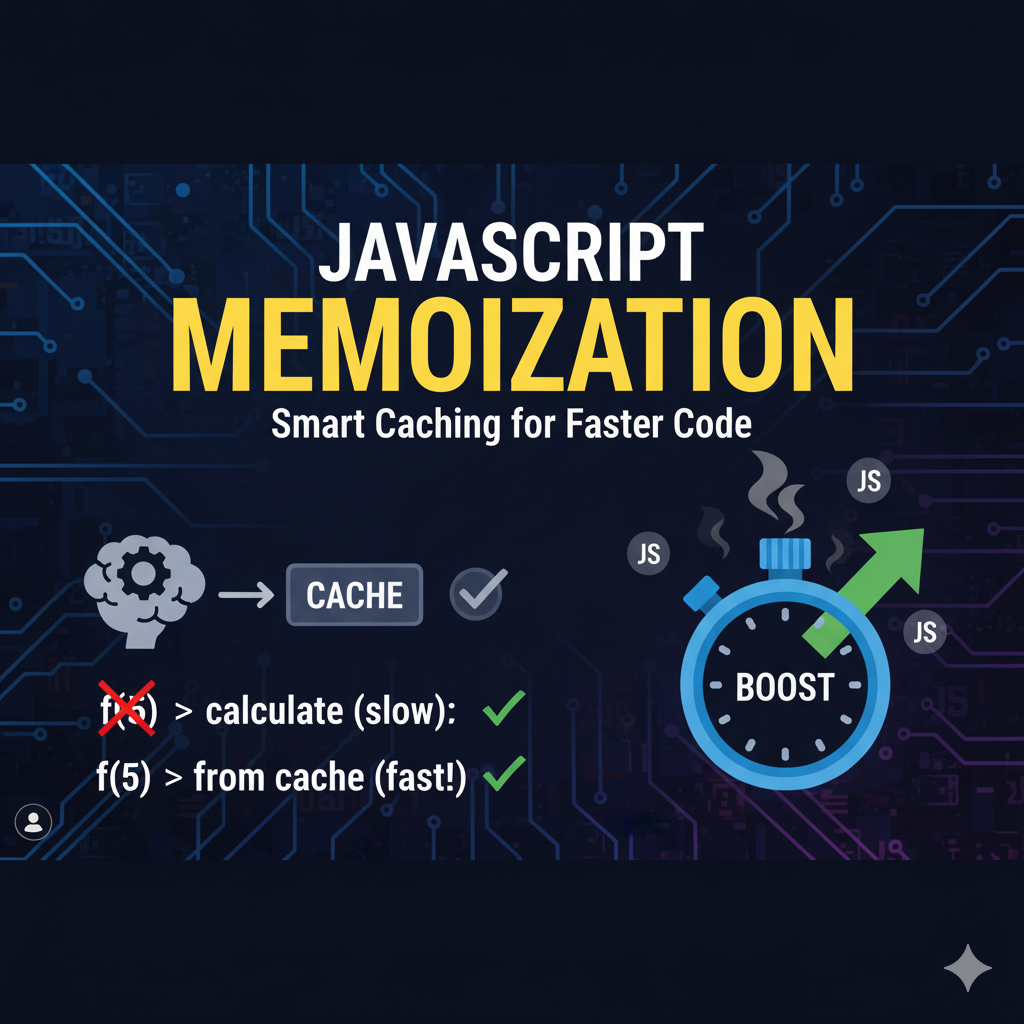
Boost Performance with Memoization in JavaScript
Have you ever encountered a situation where a function takes a long time to compute a result, especially if you call it multiple times with the same inputs?
Do you want to optimize your JavaScript applications by avoiding redundant calculations?
If so, then Memoization is the technique you need!
By the end of this article, you will understand what memoization is, how it works, and how to implement it in JavaScript to significantly improve your application's performance.
What is Memoization?
Memoization is an optimization technique used primarily in functional programming and dynamic programming. It allows a function to cache the results of expensive function calls and return the cached result when the same inputs occur again, instead of recalculating them.
In essence, it's like a function having its own memory to store previous computations.
A Simple Example of Memoization
Let's illustrate memoization with a practical JavaScript example. We'll create an "expensive" calculation (a simple sum loop) and then memoize it.
<!DOCTYPE html>
<html lang="en">
<head>
<meta charset="UTF-8" />
<meta name="viewport" content="width=device-width, initial-scale=1.0" />
<title>Memoization</title>
</head>
<body>
<script>
function getMemoizedExpensiveCalculation() {
const cache = {}; // The cache to store results
return function expensiveCalcultation(n) {
if (cache[n]) {
console.log(`Fetching from cache for input: ${n}`);
return cache[n]; // Return cached result if available
}
let sum = 0;
for (let i = 0; i <= n; i++) {
console.log(`Calculating...${i}`);
sum += i;
}
cache[n] = sum; // Store the new result in cache
console.log(`Calculated and cached for input: ${n}`);
return sum;
};
}
const memoizedExpensiveCalcultation = getMemoizedExpensiveCalculation();
console.log("First call:");
const result1 = memoizedExpensiveCalcultation(5);
console.log(`Result 1: ${result1}`); // Output: 15
console.log("\nSecond call with same input:");
const result2 = memoizedExpensiveCalcultation(5); // This will use the cache
console.log(`Result 2: ${result2}`); // Output: 15 (without recalculation)
console.log("\nThird call with different input:");
const result3 = memoizedExpensiveCalcultation(3); // This will calculate and cache
console.log(`Result 3: ${result3}`); // Output: 6
</script>
</body>
</html>
In the example above, getMemoizedExpensiveCalculation returns a function expensiveCalculation that internally uses a cache object. The first time expensiveCalculation(5) is called, it performs the full loop. However, the second time expensiveCalculation(5) is called, it finds the result in its cache and returns it immediately, skipping the expensive loop.
How Memoization Improves Performance
The primary benefit of memoization is performance optimization. For functions that are:
- Computationally expensive: They take a significant amount of time or resources to run.
- Pure: They return the same output for the same input every time (no side effects).
Memoization can dramatically reduce execution time by avoiding redundant calculations. This is particularly useful in scenarios like:
- Recursive functions (e.g., Fibonacci sequence).
- Data processing where the same inputs might be encountered repeatedly.
- React components where costly calculations can be memoized using hooks like
useMemooruseCallback.
When to Use Memoization
While powerful, memoization isn't a silver bullet for all performance issues. It's best suited for:
- Functions with a high computational cost.
- Functions that are pure (deterministic).
- Functions that are called frequently with the same inputs.
Be mindful of the memory overhead incurred by storing the cache. If the function has many possible inputs, the cache can grow very large, potentially consuming more memory than the performance gain is worth.
Conclusion
Memoization is an effective optimization technique in JavaScript that helps functions cache their results. By storing and reusing previously computed outputs for the same inputs, memoization can significantly reduce redundant calculations, leading to improved application performance. Remember to apply it judiciously to pure, expensive functions that are frequently called with recurring inputs to get the most benefit.